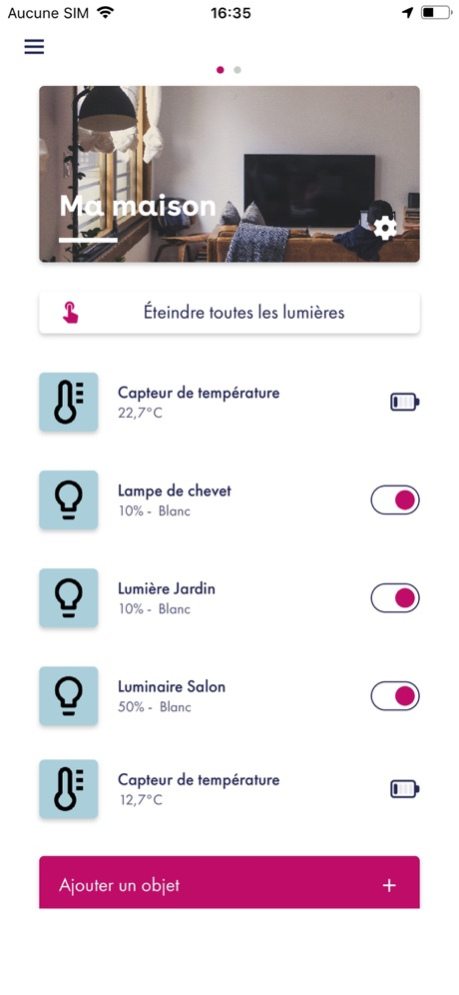OtioHome 1.5.0
Continue to app
Free Version
Publisher Description
Monitoring home has never been easier! Discover the OtioHome solution to make your home smart.
The OtioHome application allows you to control all the connected objects of your home, in local or remote mode.
With OtioHome, your home finally adapts to your lifestyle; a unique application to monitor and control your heating systems, lights, shutters, smart plugs, and to keep an eye on your temperature sensors, opening and motion sensors, cameras ...
Imagine a home that can be controlled either by your voice or by your smartphone, this is now possible with OtioHome.
Leaving for work? Set up the "Leaving Home" scenario and your Home Sweet Home turns off all the lights and lowers all the rolling shutters.
Going on holiday? Simulate your presence by lighting your lights remotely, open your shutters during the day and close them at nightfall. Control the activity of your home in real time thanks to your cameras.
My Scenarios: create your own scenarios to automate and simplify your daily actions
My Ambiances: combine the bright atmosphere of your home with your moments of life: warm atmosphere, dinner with friends, football evening...
My groups: Group your objects to control them simultaneously
History: Keep an eye on past events to analyze the activity of your home
Notifications: do not miss a single alert (temperature threshold too low or too high, scenario triggered, movements or openings detected ...)
Tutorials: Become a Power User of OtioHome app in 3 screens only
This application is free. It was designed and developed in France. The data of the application are hosted in France.
To use it, take a product from the OtioHome range.
For more information, visit www.otio.com/otiohome.
Dec 4, 2021
Version 1.5.0
Using Voltman Connect for wifi light bulbs
About OtioHome
OtioHome is a free app for iOS published in the Food & Drink list of apps, part of Home & Hobby.
The company that develops OtioHome is Groupe HBF. The latest version released by its developer is 1.5.0.
To install OtioHome on your iOS device, just click the green Continue To App button above to start the installation process. The app is listed on our website since 2021-12-04 and was downloaded 1 times. We have already checked if the download link is safe, however for your own protection we recommend that you scan the downloaded app with your antivirus. Your antivirus may detect the OtioHome as malware if the download link is broken.
How to install OtioHome on your iOS device:
- Click on the Continue To App button on our website. This will redirect you to the App Store.
- Once the OtioHome is shown in the iTunes listing of your iOS device, you can start its download and installation. Tap on the GET button to the right of the app to start downloading it.
- If you are not logged-in the iOS appstore app, you'll be prompted for your your Apple ID and/or password.
- After OtioHome is downloaded, you'll see an INSTALL button to the right. Tap on it to start the actual installation of the iOS app.
- Once installation is finished you can tap on the OPEN button to start it. Its icon will also be added to your device home screen.